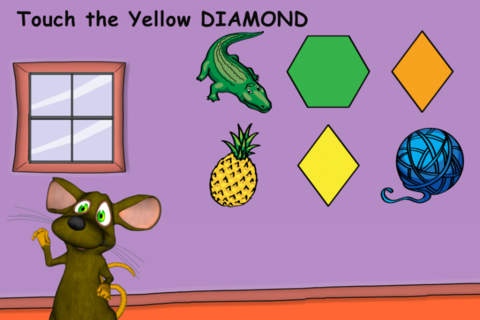Mouse School 1.3.0
Continue to app
Paid Version
Publisher Description
24 advanced preschool learning games with teacher stats, multi-child support, hours of endless unassisted play, performance tracking, you select subjects, reward stickers and more for iPad & iPhone. All 24 subjects included, no inApp purchases. Play and learn with Mouse and friends discovering shapes, colors, letters, numbers, matching, differences, bigger, smaller, and more in 24 animated and narrated preschool learning game subjects. Adjust to fit your child, pick which games you want your child to play. **** 24 Learning Games including: **** * Identify Shapes * Identify Numbers * Counting * Identify Letters, upper and lower case * Find the difference * Find the same * Match cards * Identify common items * Starts with letter * Identify bigger items * Identify smaller items * Identify colors and more ... **** FEATURES **** * Endless play & learn. Each game goes into the next for unassisted play. * Earn animated stickers for correct answers * Option to select games for child to play. Play all 24 or a select few, it's your choice. * Cute animated mice encourage child during play. * Saves settings , progress, and stickers for up to 3 children. * Each child has their own name, settings, games, stickers, and performance info. * Voice prompts for all games * Tap Mouse to hear question again * Made for preschoolers with no confusing menus. Press play and that's it. * Universal App, dual set of graphics designed for both iPhone/iPod Touch and iPad **** OPTIONS & SETTINGS **** Options menu on starting page allows you to adjust settings and see each child's performance. Press and hold for 5 seconds to activate the options menu. Options can be adjusted such as: * Number of games before sticker is earned * See overall performance of child * Select child to play from up to 3 stored settings * Reset * Select games for child to play. Play all 24 or a select few, it's your choice. * Music On/Off * Sound Effects On/Off .... and more. To avoid access by children to the settings, the options menu is not available once "Play" is pressed and the game has started. For preschoolers age 2 to 5. Works with your iPhone, iPod Touch and iPad, plus all 24 games and multi-child support included. No in app purchases. Privacy - We don't send or receive any information with this app. No information is collected except game progress, which is only stored on your device and not sent to anyone. Follow us on Twitter : Twitter: http://twitter.com/motilemedia Like us on Facebook : Facebook: http://facebook.com/motilemedia And visit us online at: Motile Media Inc. , iPad Children's Book App Developer Web: http://motilemedia.com
Requires iOS 3.1 or later. Compatible with iPhone, iPad, and iPod touch.
About Mouse School
Mouse School is a paid app for iOS published in the Action list of apps, part of Games & Entertainment.
The company that develops Mouse School is MotileMedia Inc.. The latest version released by its developer is 1.3.0.
To install Mouse School on your iOS device, just click the green Continue To App button above to start the installation process. The app is listed on our website since 2012-01-24 and was downloaded 1 times. We have already checked if the download link is safe, however for your own protection we recommend that you scan the downloaded app with your antivirus. Your antivirus may detect the Mouse School as malware if the download link is broken.
How to install Mouse School on your iOS device:
- Click on the Continue To App button on our website. This will redirect you to the App Store.
- Once the Mouse School is shown in the iTunes listing of your iOS device, you can start its download and installation. Tap on the GET button to the right of the app to start downloading it.
- If you are not logged-in the iOS appstore app, you'll be prompted for your your Apple ID and/or password.
- After Mouse School is downloaded, you'll see an INSTALL button to the right. Tap on it to start the actual installation of the iOS app.
- Once installation is finished you can tap on the OPEN button to start it. Its icon will also be added to your device home screen.